Custom Attributes Configuration
Objective: Gain an understanding of how to configure the Custom Attribute field labels against Assets.
All Assets in the system contain a number of Custom Attribute fields of various types, which can be relabelled by Administrators to suit an organisation's needs.
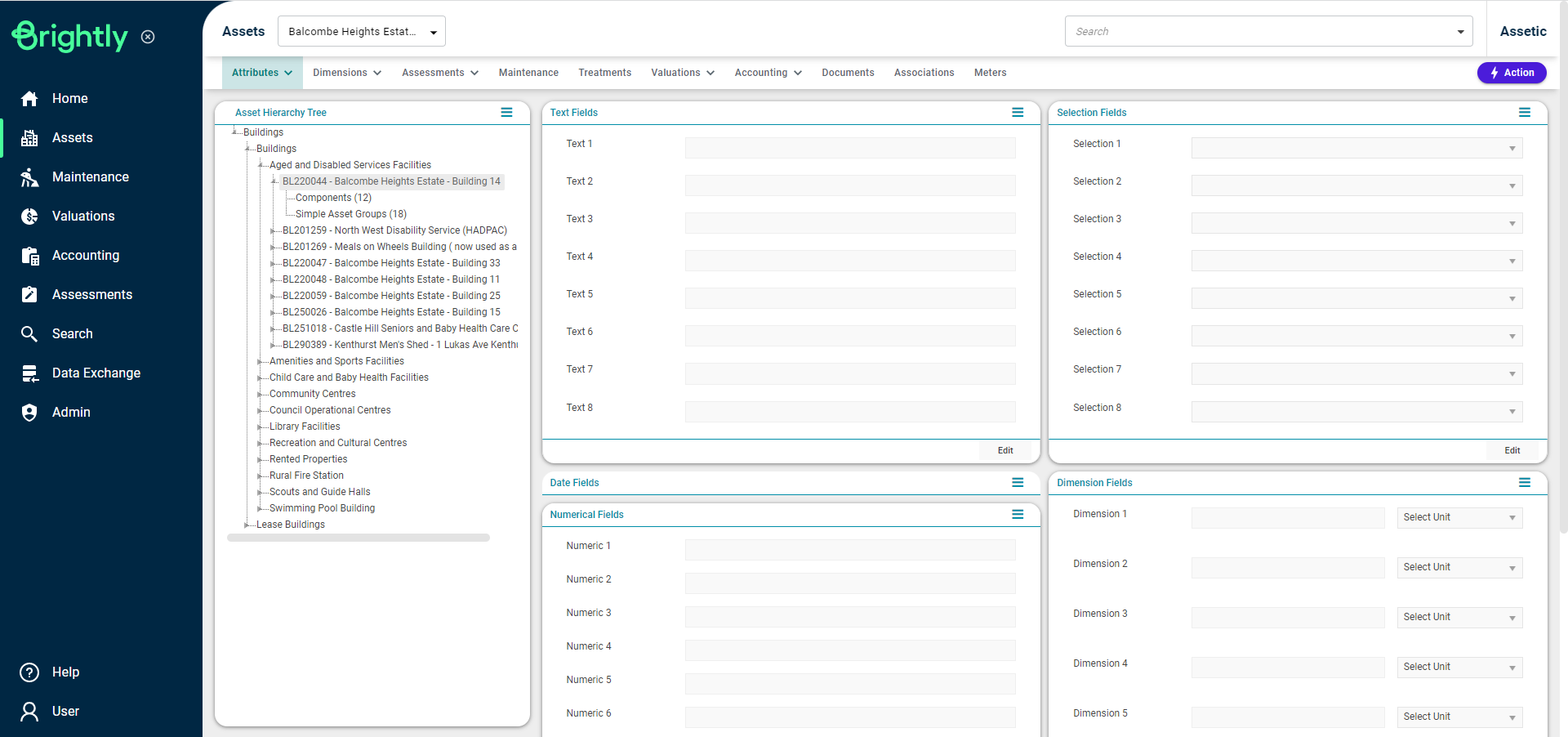
Configuration of these labels is done in the Admin > Advanced Configuration (under Assets), on the Custom Attributes tab.
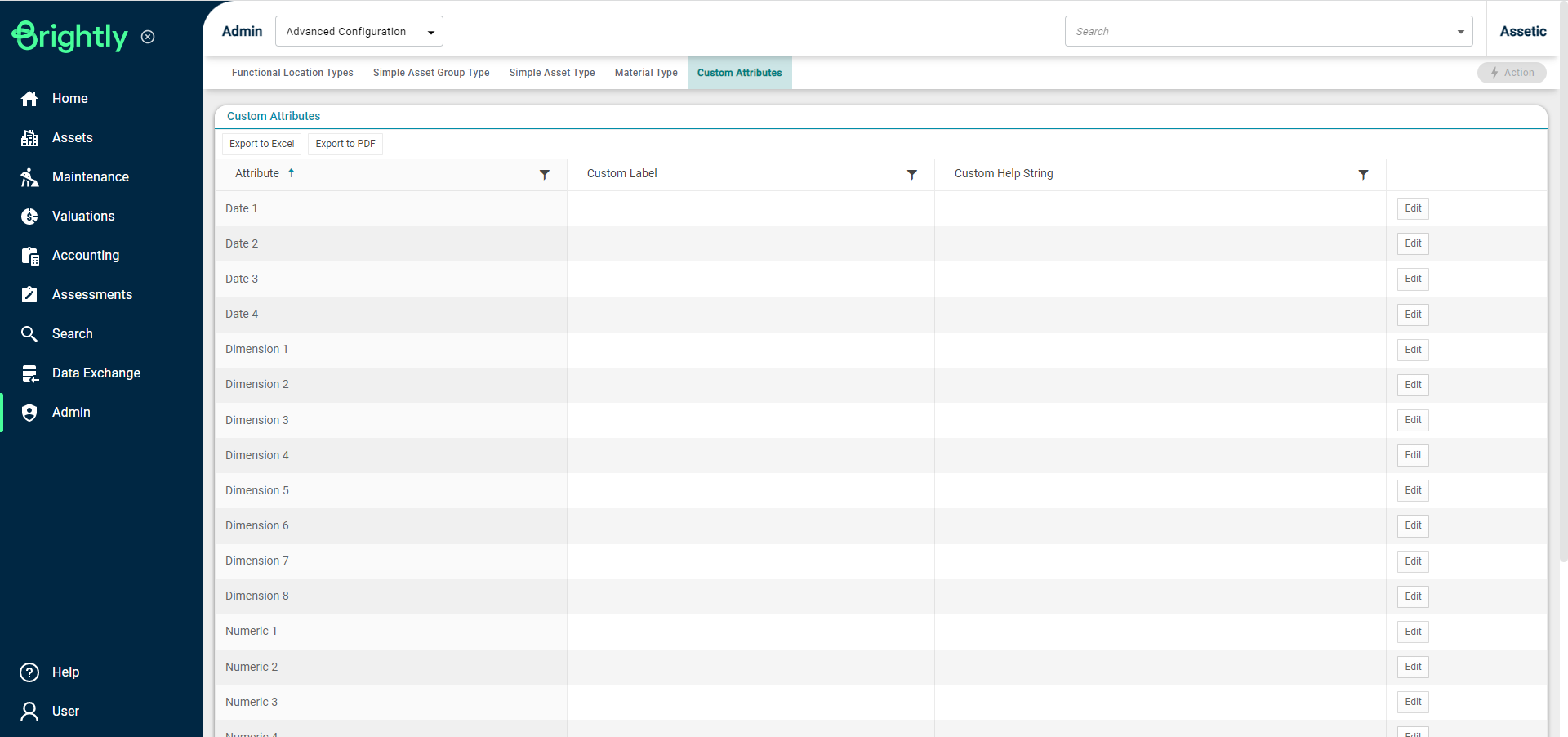
Administrators can click the 'Edit' button to set or modify the custom label and help string for any of the custom attribute fields:
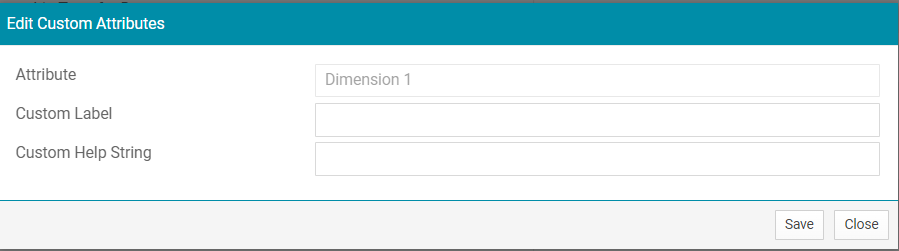
When configuring a Custom Attribute, the label itself cannot be left blank, but the help string is optional. The customized field will then be used throughout the system for all Asset Categories, including in Advanced Search and Data Exchange.
Users can reset a previously configured field to the default label using the 'Reset' button.
